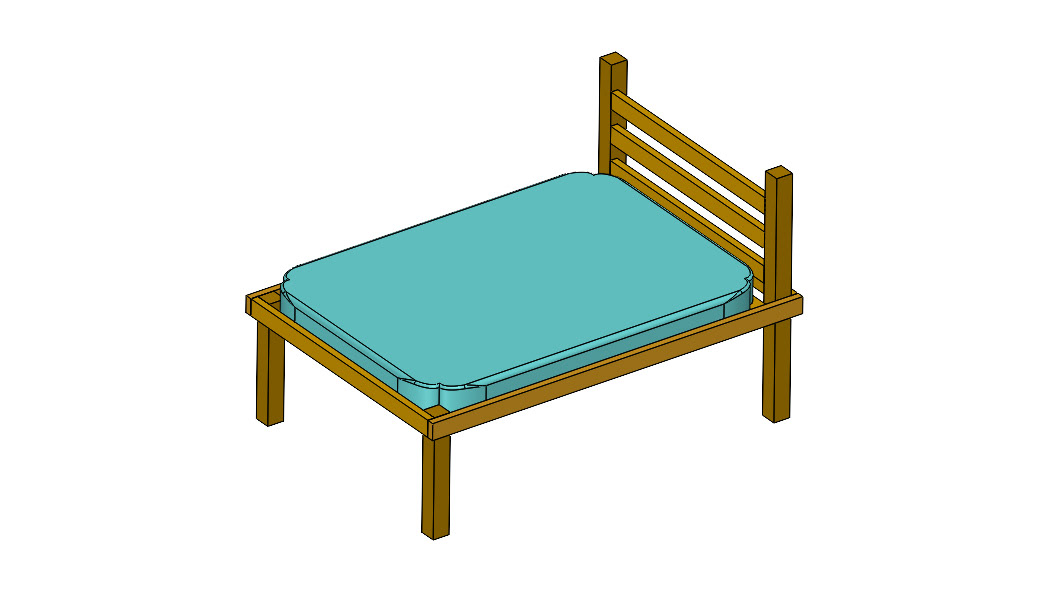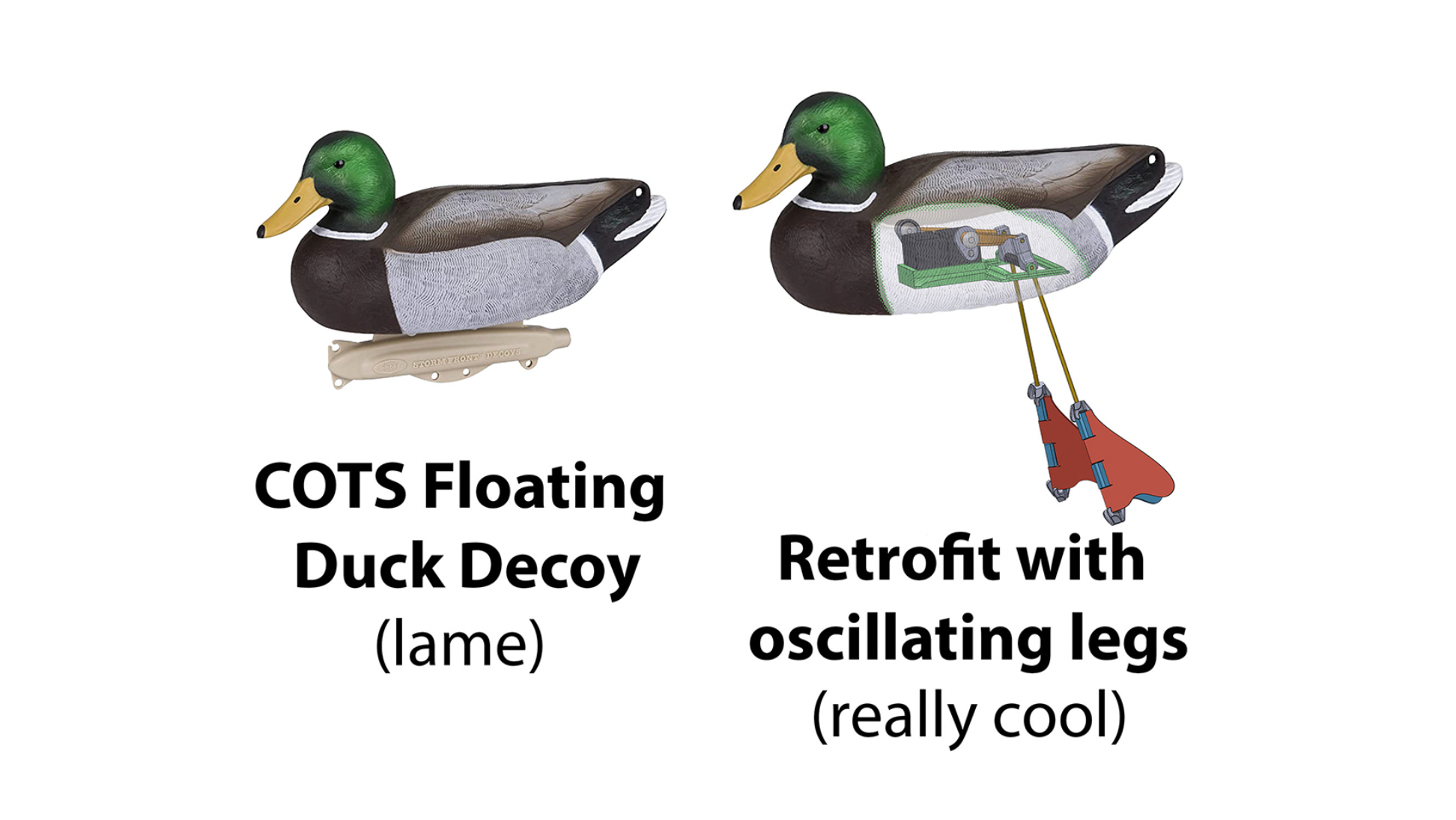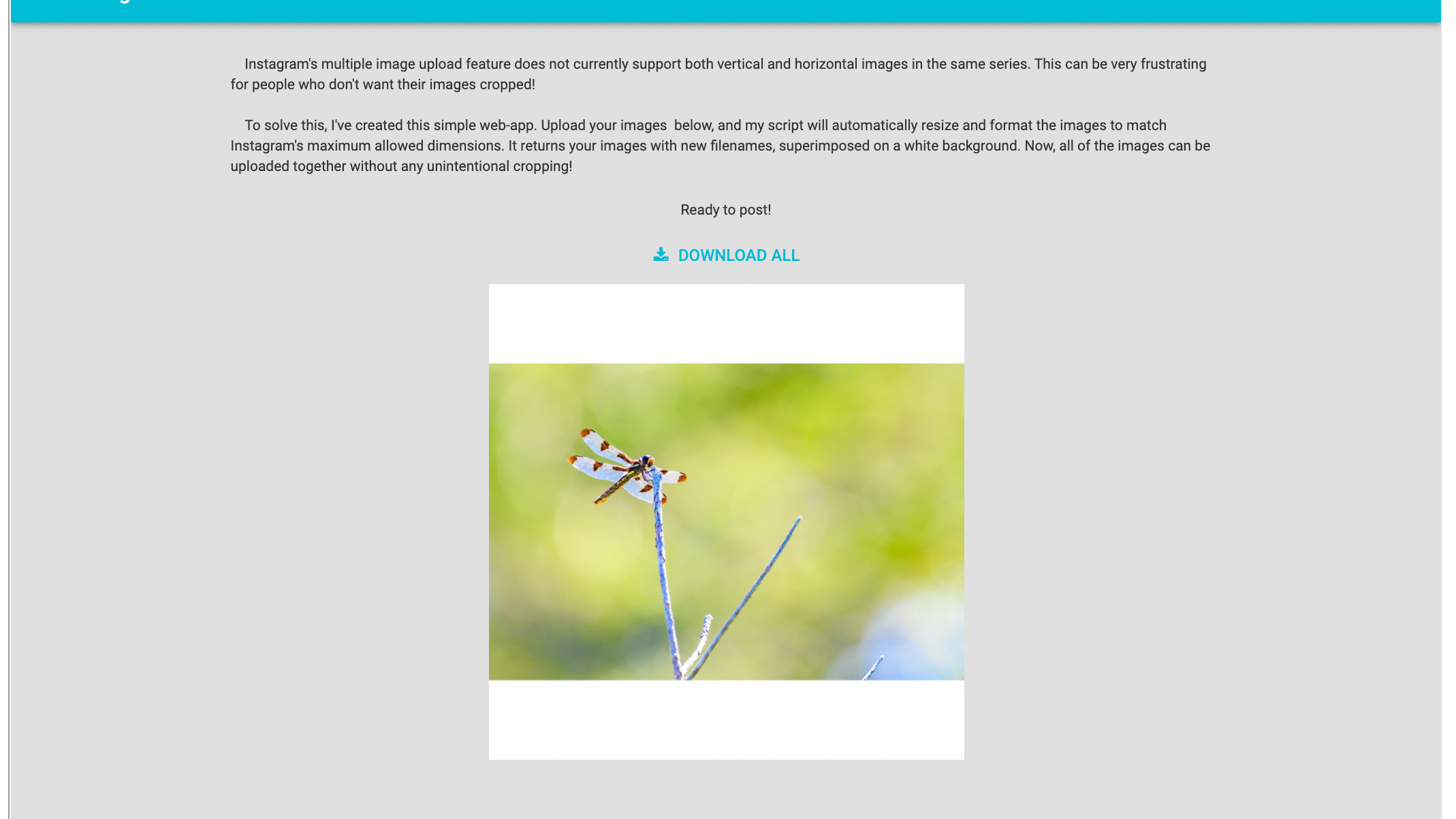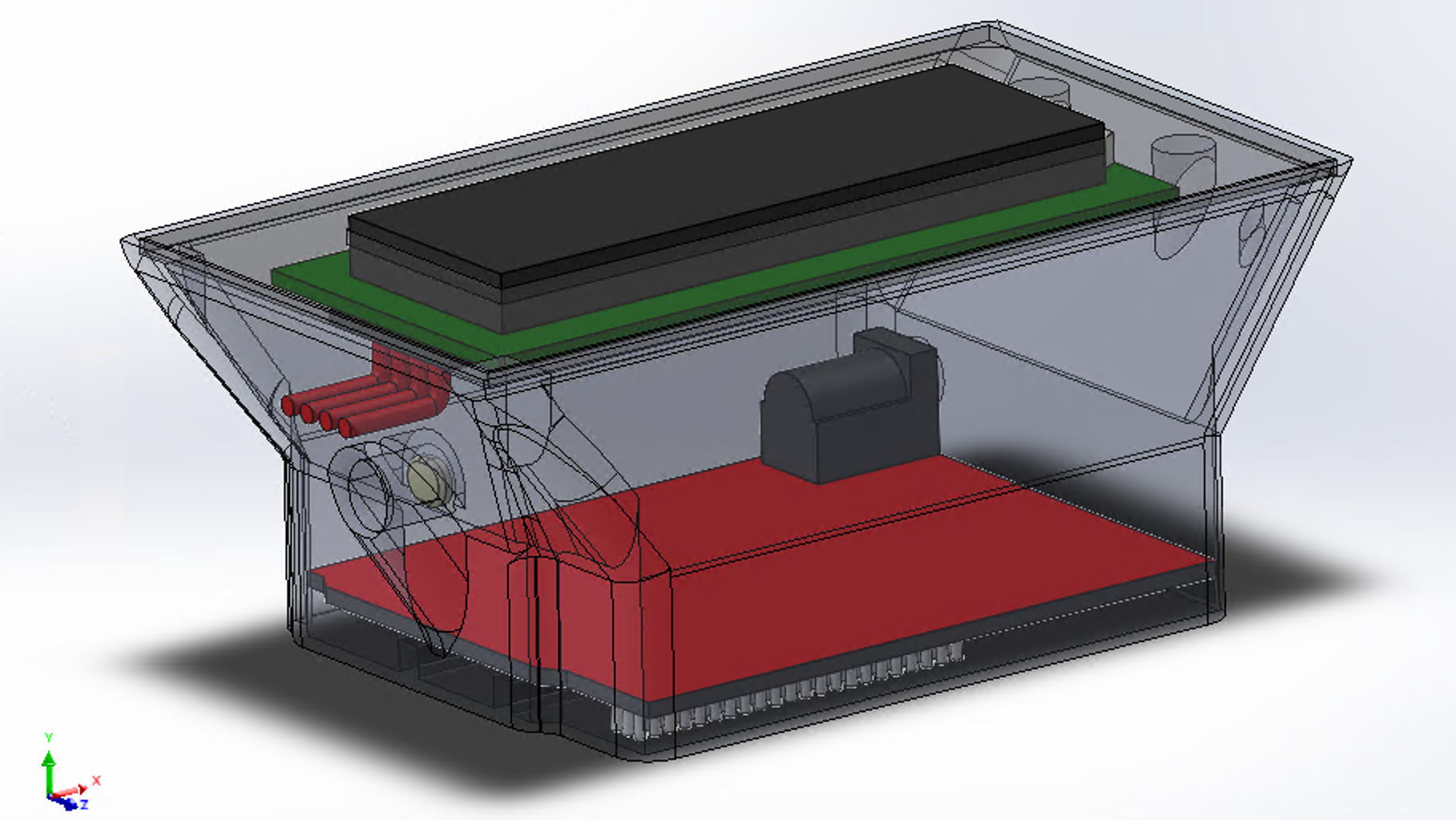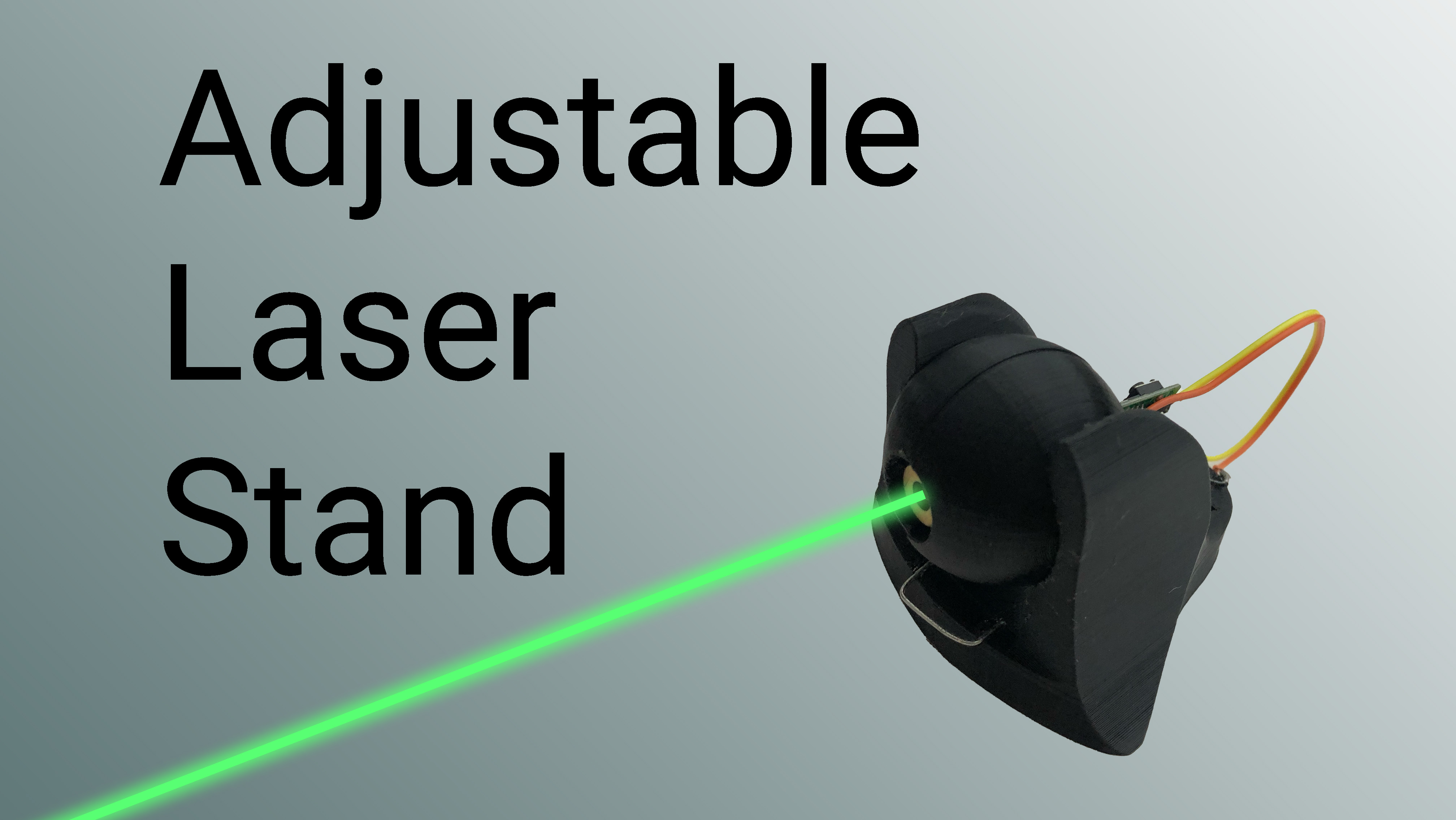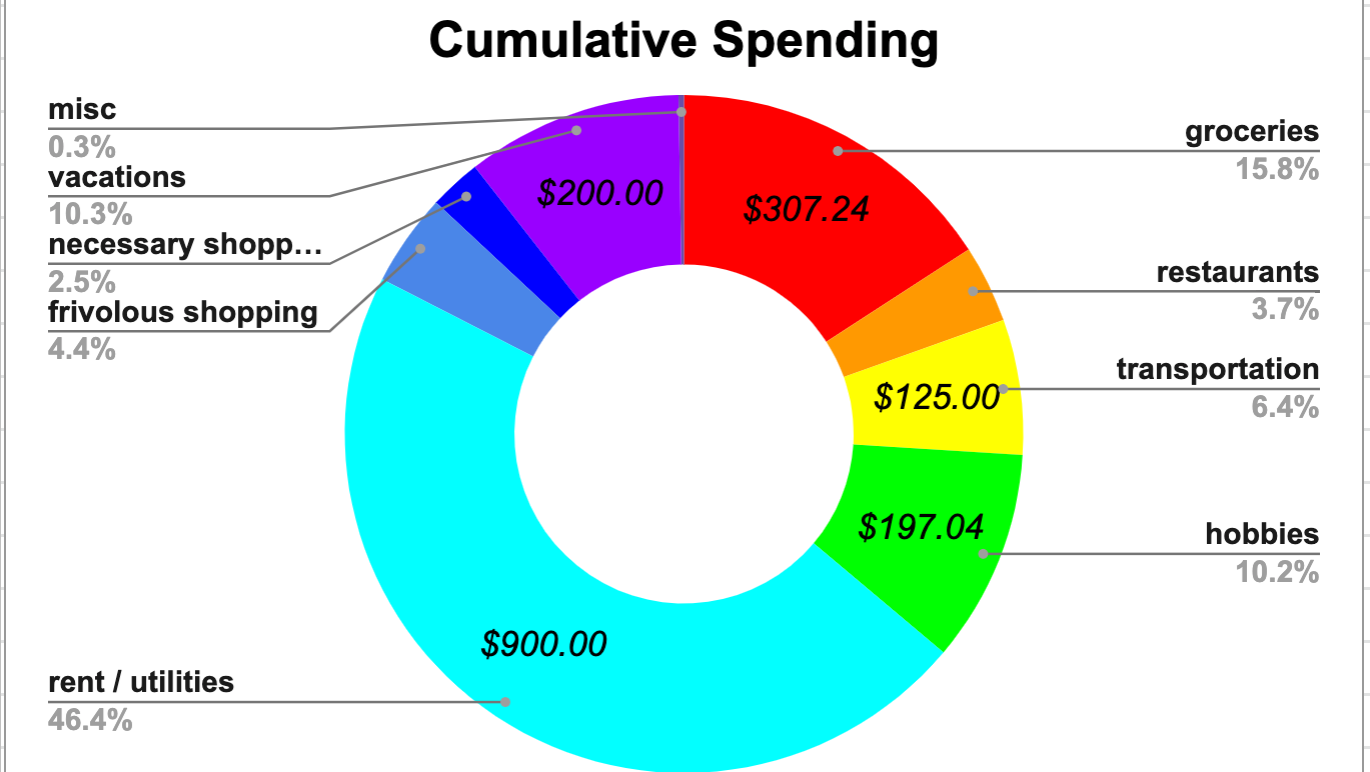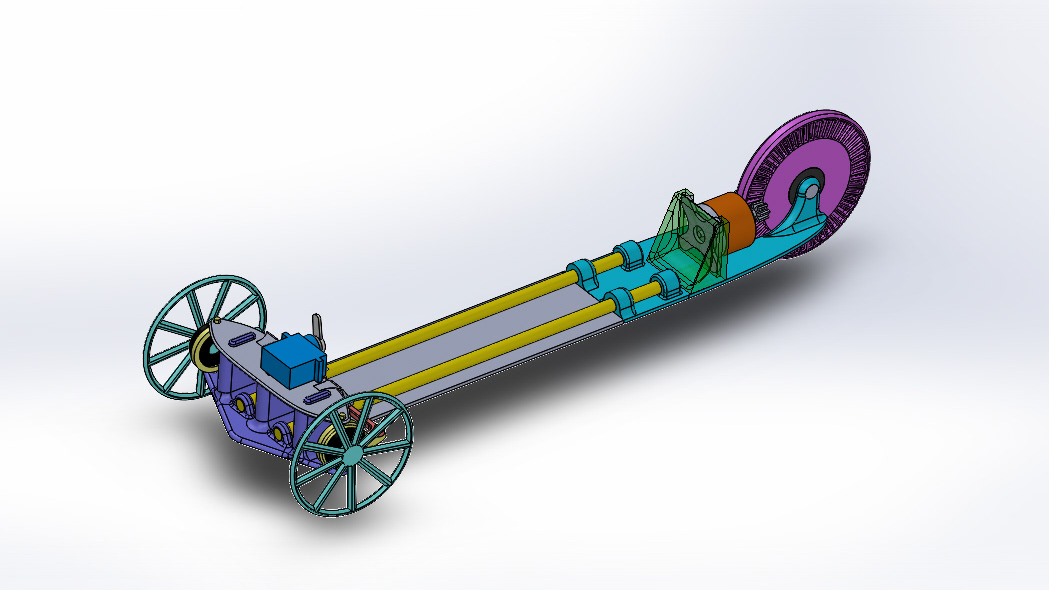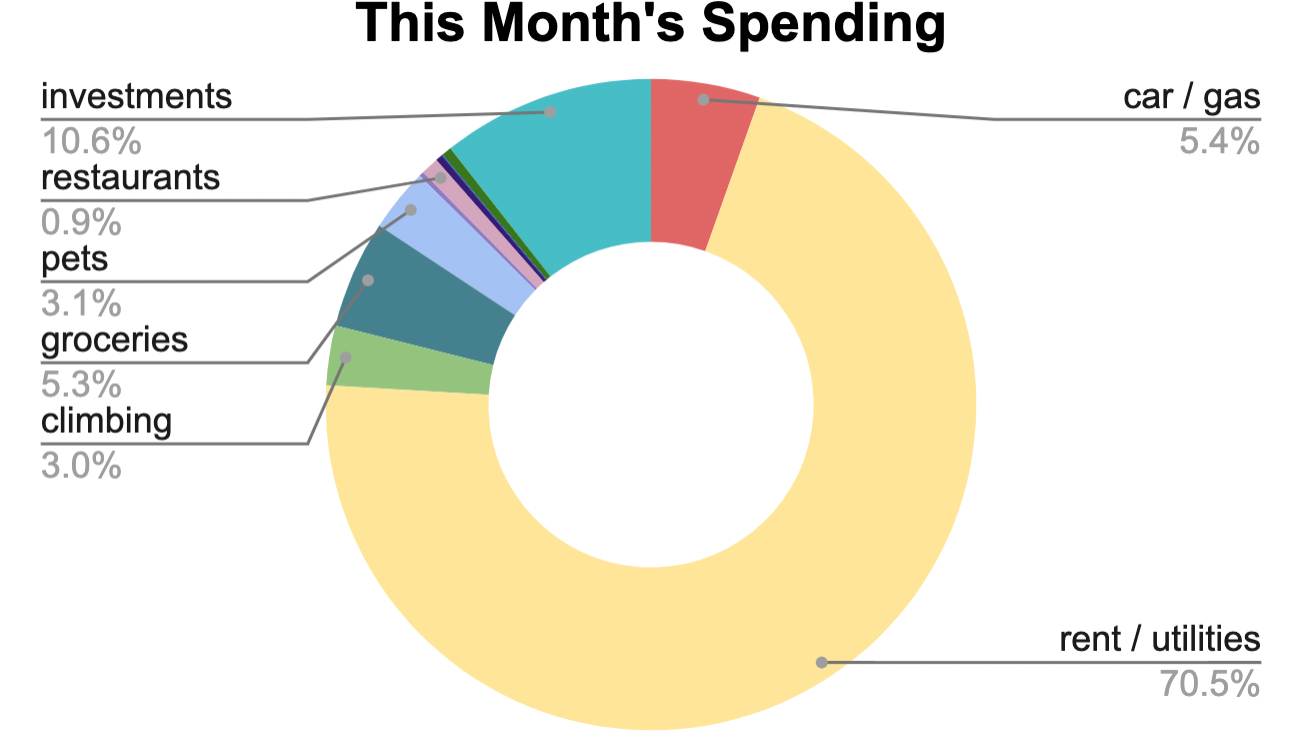If you've ever tried to upload a series of images to Instagram, you may have noticed that there is not much control for users to properly crop and display each image. Posting a combination of vertical and horizontal images results in undesirable cropping.
A solution to this issue is to superimpose a square background for each image. This forces Instagram to use the full 1080x1080px resolution available, and allows for crisp, uncropped images!
You could go into Photoshop or a similar photo manipulation software program to do this, or you could let my script do it for you in a matter of seconds!
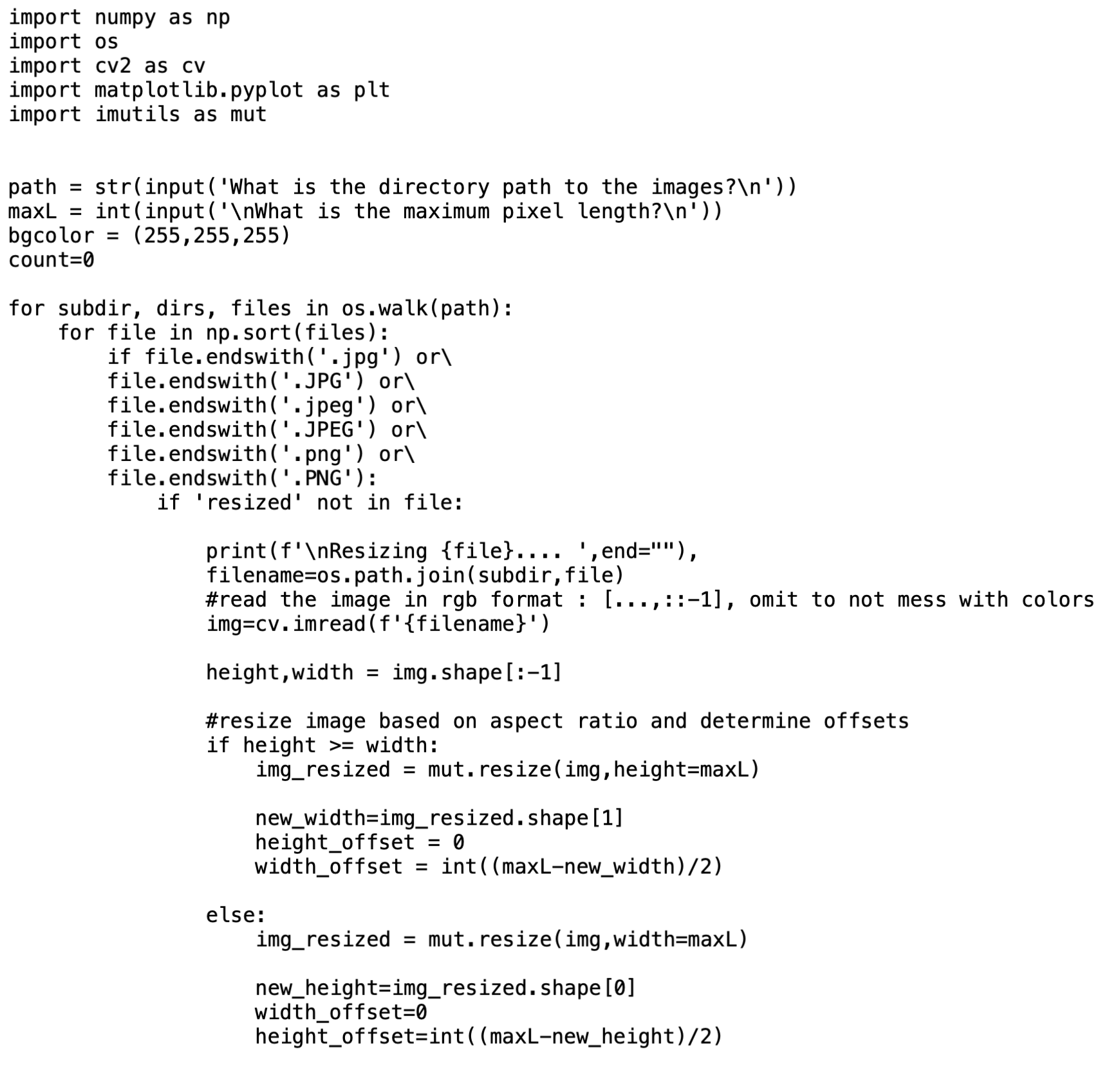
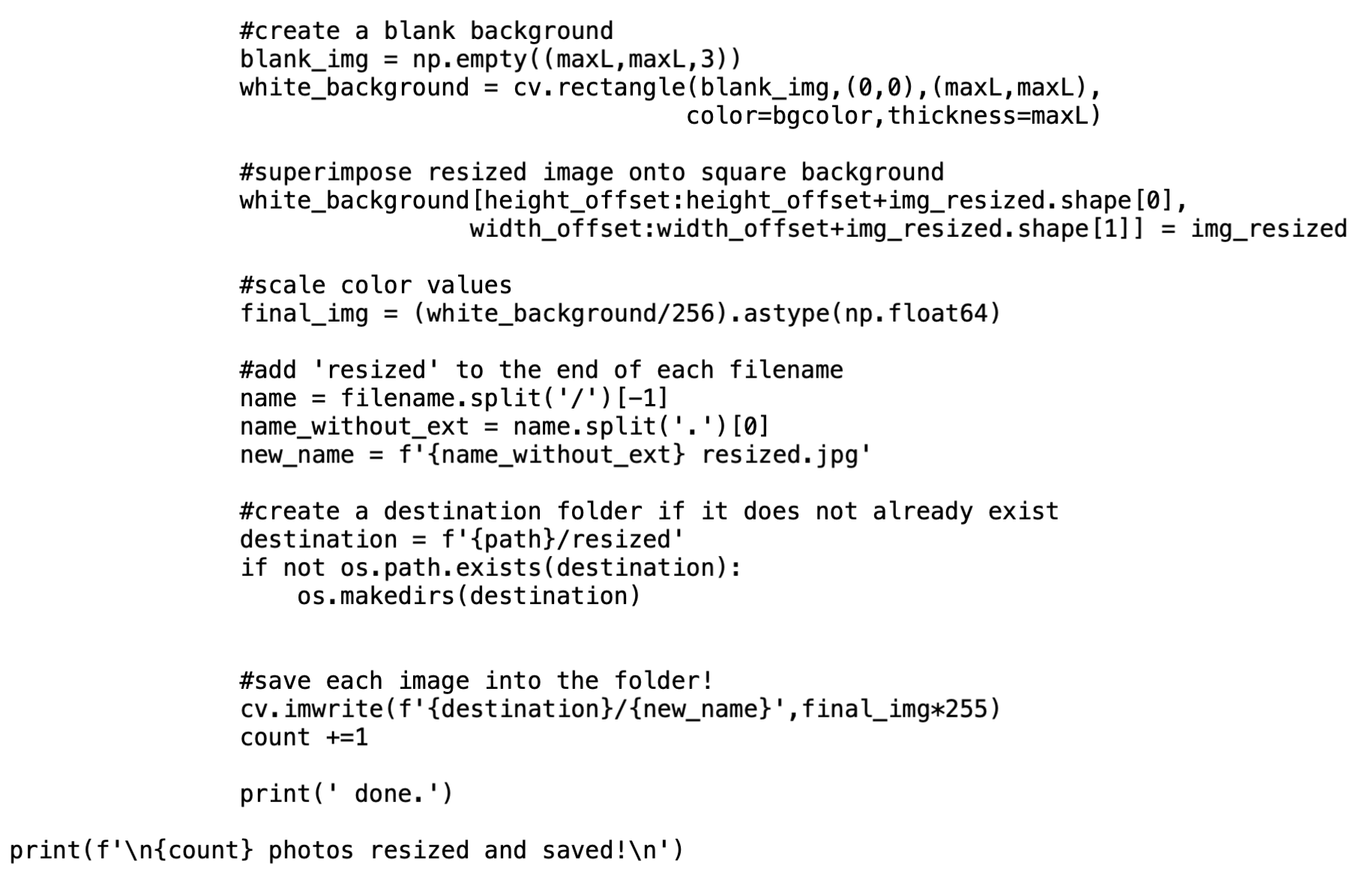
Generally, the script will sort through a provided folder location, find any image files, and create a new, properly formatted version in a new subfolder.
The program uses a few python libraries, and works on jpg and png images. It also provides live feedback as it is going through and creating the images. Users can see which image file is being formatted in real time. Additionally, the original image files are left untouched in their original location.
Below is a sample demonstration video, showing the program in use.
You can also use this tool without downloading and running any python! See here for more details!
I'd also love any suggestions on how to make this more user friendly!